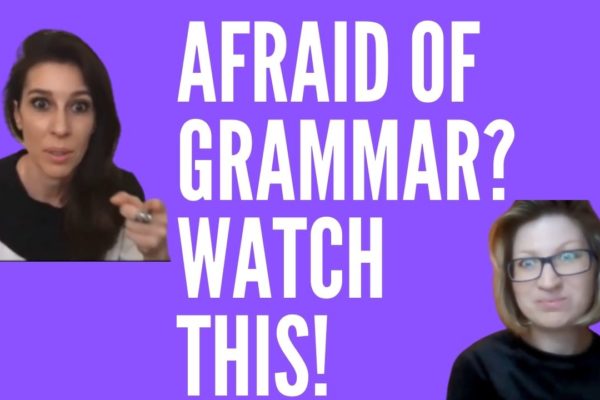There are plenty of free grammar checkers on the internet, and it’s not always clear which one to choose. In this review, I cover the eight most reliable grammar checkers, their features and options, so you can understand which fits you.
Before we dive in, let’s clarify a few things.
Spelling checkers VS grammar checkers
Spelling checkers find spelling errors while grammar checkers correct grammar structure and writing style. This review is about grammar checkers.
How to use grammar checkers
Most online free grammar checkers work on the same principle: you copy-paste your text into their window and run the check. Then the system underlines mistakes. You can fix them and then copy the edited text into your document.
Many of the grammar checkers offer browser extensions, so you can use them in your Google Docs, emails, social media, messengers, and smartphones.
They use artificial intelligence (AI) to detect mistakes and offer suggestions.
What’s the difference between various grammar checkers
Grammar checkers differ in accuracy and the extra features they can offer.
There’s no perfect grammar checker or writing assistant that will write error-free text for you. After all, they are machines. But they can help you catch errors and improve your text dramatically.
Here are the most popular grammar checkers.
1. Grammarly
2. Ginger
3. Writer
4. Wordtune
6. Quillbot
8. Sribens
1. Grammarly

Founded in 2009, Grammarly is the most popular writing assistant to date. It’s used by 30 million people, including writers and editors. 60% of Grammarly users are located in the USA.
Free basic features: Grammarly free grammar checker corrects spelling, punctuation, grammar, and conciseness and detects the tone of writing (formal, neutral, informal). All of these features are included in the basic free plan.
Premium features: The premium plan, along with corrections, includes full-sentence rewrites, word choice and tone suggestions for your text.
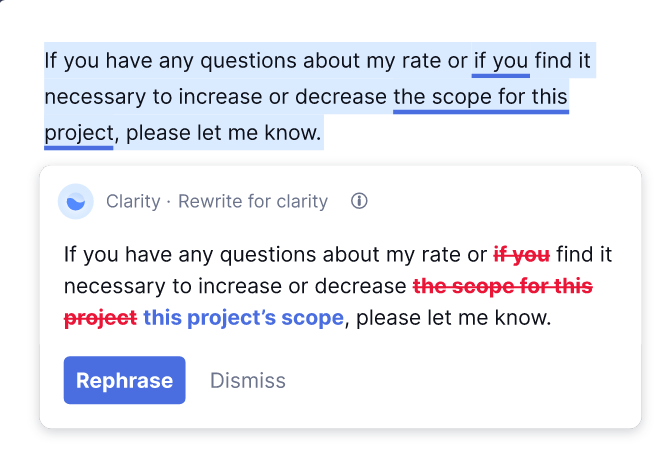
It is a valuable feature for non-native speakers. Sometimes we’re not sure how to phrase a sentence more naturally, and Grammarly can come in handy.
Accessibility: Signing up is required even for a free plan.
Browser extensions: Chrome, Safari, Firefox, Edge.
Price: $12 a month if you pay a year in advance, $30 if you pay monthly.
Grammarly website
2. Ginger
Founded in 2008 Ginger has 8 million users. According to its data, Ginger corrects 5 times more mistakes than MS Word.
At the same time, it offers rephrasing suggestions and translation to over 40 languages.
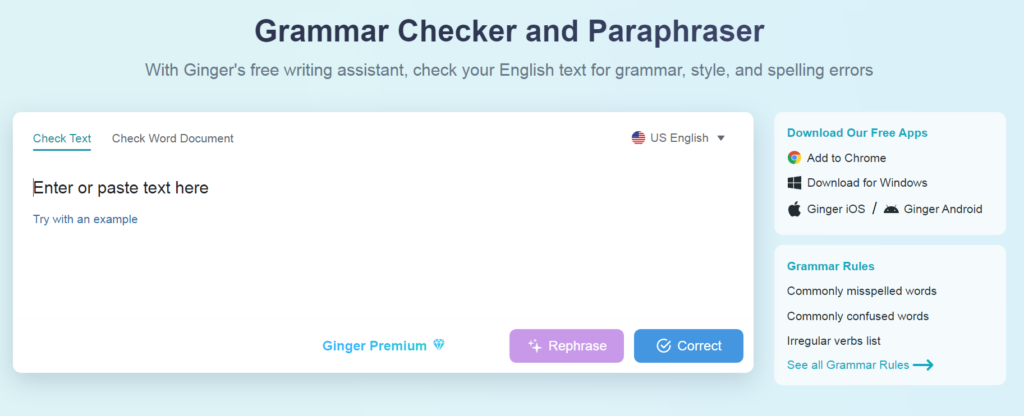
In comparison with Grammarly, Ginger costs less but it doesn’t offer an accuracy score, or plagiarism checker and doesn’t scan the tone of the text.
Free basic features: Ginger grammar checker finds spelling, grammar, and punctuation mistakes and also shows the synonyms and suggests rephrasing.
There are free libraries of useful content Ginger Writing Center and Ginger Grammar Book that you can use to learn more about writing and grammar.
Premium features: Unlimited rephrasing, correction of longer texts (up to 5000 characters), checking on all devices, and translation are available with a Premium account.
Accessibility: If your text is over 475 characters, you need to register. Ginger sentence rephraser is available for texts less than 125 characters.
Browser extension: Google Chrome, Safari and Edge.
Price: $7 per month with an annual subscription and $14 per month if you pay monthly.
3. Writer
Twitter, Marriott International, Zoom+, Accenture, and Deloitte are among the companies that use Writer’s grammar checker.

Free basic features: Free plan includes grammar, spelling and punctuation autocorrect.
Premium features: The premium plan also checks clarity, delivery, inclusivity, style and plagiarism check. Like Grammarly it offers suggestions that you can accept or paraphrase.
Accessibility: You can check your texts without signing up. Just paste it into the box on the front page of Writer.com.
Browser extension: Google Chrome.
Price: $11 a month with a monthly subscription, $99 a year with an annual subscription.
Check your text with Writer.
4. Wordtune

In Wordtune, you’ll find both a grammar checker and a style editor in one application. It not only checks your grammar, but offers you rewrites in casual and formal tones. It makes your texts more natural.
I use Wordtune myself and find it very useful. Of course, sometimes some of the suggestions make no sense and change the meaning of the sentence but like any automated system, it should be used sensibly.
Free basic features: 10 rewrites a day. You can use it if you don’t need to write every day but occasionally.
Premium features: With a premium plan you get unlimited rewrites a day in both casual and official formats. You can also have not only sentences but paragraphs rewritten.
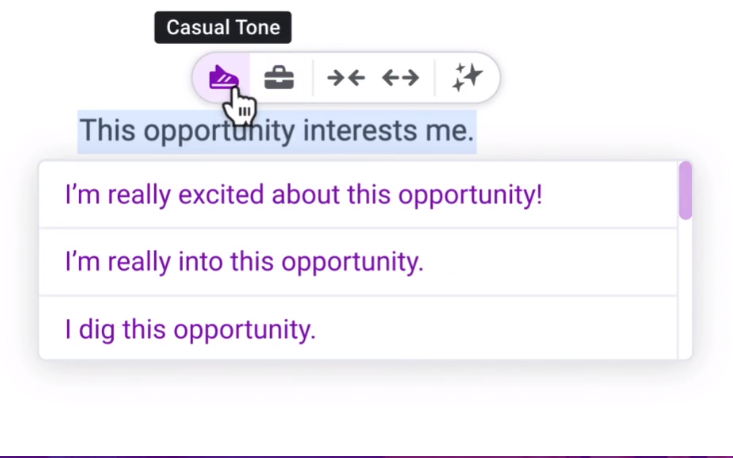
Accessibility: You need to sign up or download the Google Chrome extension to use Wordtune.
Browser extension: Google Chrome.
Price: $10 per month for an annual subscription and $25 per month for a monthly subscription.
Wordtune website.
5. Virtual Writing Tutor
Virtual Writing Tutor is a 100% free grammar checker created by English teacher Nicholas Walker to make the life of students and his colleagues easier.
Virtual Writing Tutor checks spelling, punctuation and grammar. It also shows your current level, the quality of your vocabulary and calculates essays’ score.
It also has speech recognition so you can dictate your text or practice pronunciation.
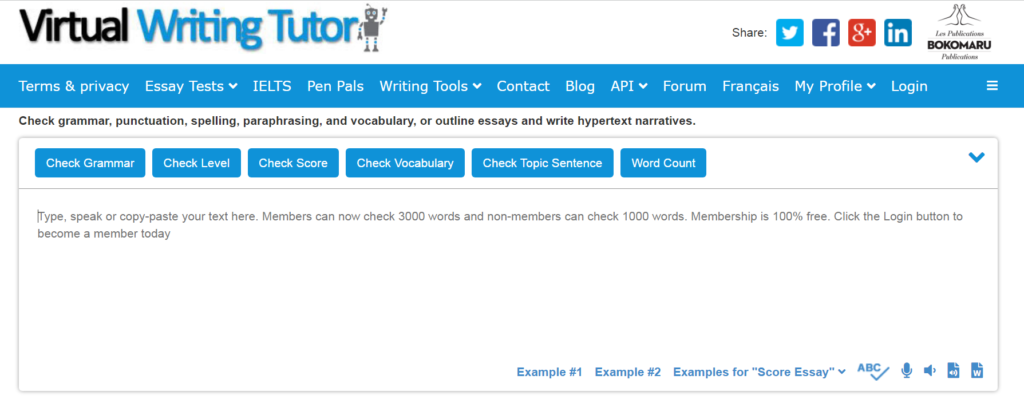
As Walker says, he created the checker with a low-cost API, so he can’t guarantee that it will catch “every error in every text” or that “the corrections will always be perfect”.
Accessibility: There’s no need to register to check text up to 1000 characters. Registered users can enter texts up to 3000 characters.
Browser extension: No.
Price: $0
Virtual Writing Tutor website.
6. Quillbot

Quillbot allows you to check grammar, spelling and punctuation online without signing up. It also has a paraphraser that rewrites the whole text and not just sentences and summariser that summarises texts.
Free basic features: With a free plan you can check an unlimited amount of texts and paraphrase them in standard and fluency mode, summarise text up to 2500 words with the moderate processing speed.
Premium features: Paid version has no limit for paraphrasing with Standard, Fluency, Formal, Simple, Creative, Expand, and Shorten modes. It also offers recommended rewrites and tones insights.
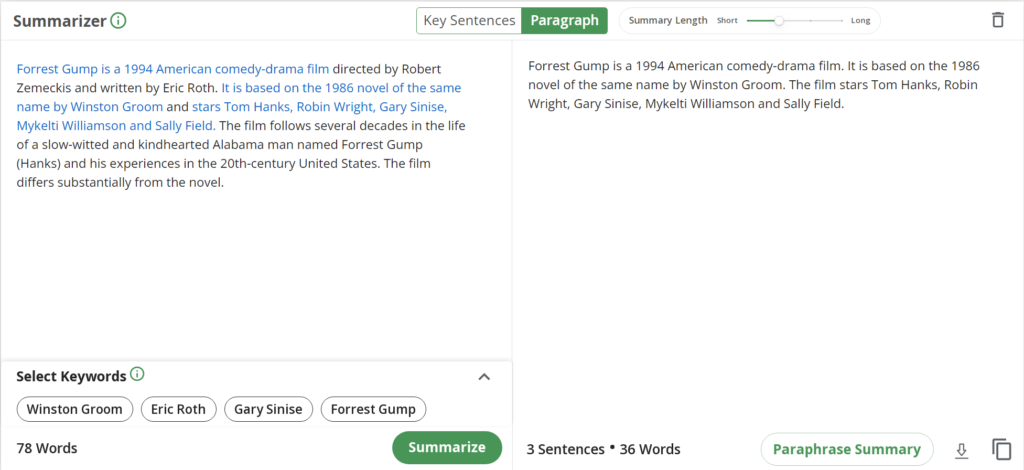
Quillbot is clearly the more affordable option and has unique paraphrasing and summarising features. However, according to USA Today best-selling author Bryan Collins and editor Ryan Harris, Quillbot can’t match advanced grammar checking of Grammarly.
Accessibility: You don’t need to register to use a grammar checker.
Browser extension: Google Chrome.
Price: $20 a month with a monthly plan and $8,33 with an annual plan.
Check your text with Quillbot.
7. Language Tool
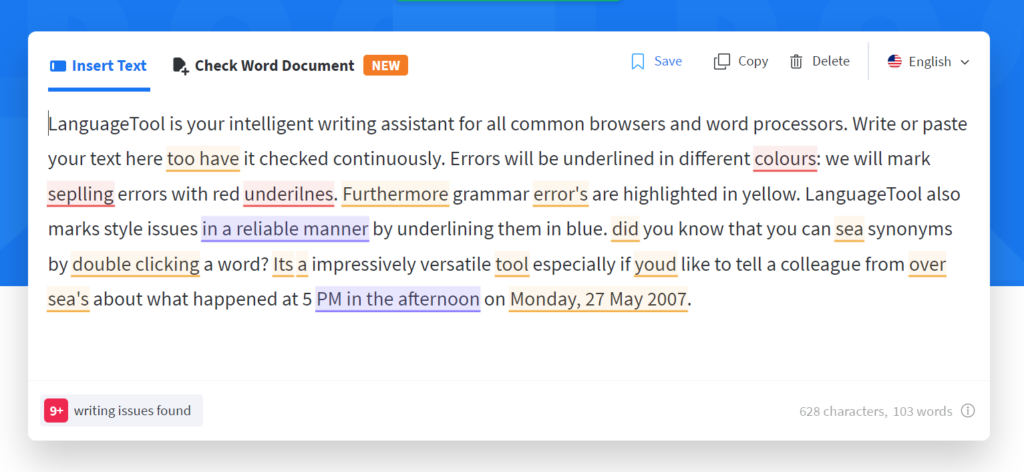
Language tool is a grammar checker trusted by Amazon, BMW Group, European Union, Australian Government, Der Spiegel and other leading companies.
Along with English, it has grammar checkers for over 20 languages, including German, Spanish, French, Portuguese, Polish, Dutch, and Russian. This is something that Grammarly doesn’t have.
This writing assistant can be a great fit if you write in more than one language.
Free basic features: Free plan includes basic grammar, punctuation and style checking of up to 10 000 characters per text and only 3 rewrites suggestions a day.
So even though it underlines stylistic issues, you won’t see the suggestion and will need to fix them yourself.
Premium features: With premium access, you get enhanced grammar, punctuation and style checking, limitless sentence rephrasing, and detection of incorrect names, titles and numbers. In addition, you can create your style guide.
Accessibility: Free features are available without registration. Just paste your text or upload a Word document, and it will show corrections.
Browser extensions: Google Chrome, Firefox, Edge, Safari, Opera.
Price: $5 a month if you pay yearly and $20 if you pay monthly.
8. Scribens
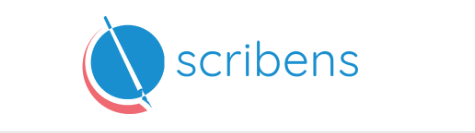
One thing that makes Scribens stand out is that along with correcting grammar mistakes, it provides grammar rules, which makes it a great learning tool.
It also has a dictionary, so you can check the word and its synonyms without leaving the Scribens website.
Free basic features: The free Scribens plan includes spelling and grammar checking, and access to dictionaries and grammar rules.
Premium features: With premium, you can check up to 50 pages of text (200K characters), get extensions for Microsoft Word, Google Docs, OpenOffice, LibreOffice and Outlook, add words to the personal dictionary and have a grammar checker for the French language. There’s no advertising on the premium plan.
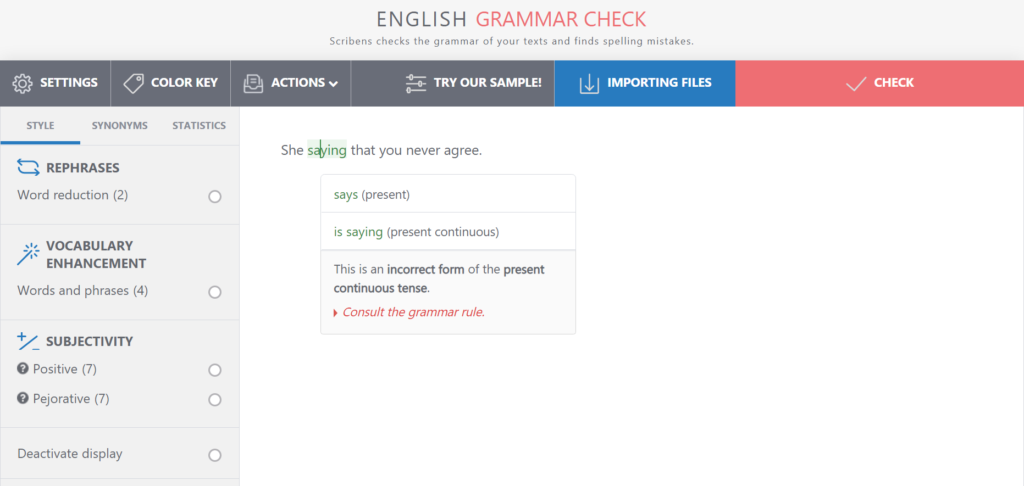
Accessibility: You don’t need to register to check your text.
Browser extensions: Google Chrome, Firefox, Safari, Edge.
Price: €4.16 per month if you pay yearly, €9.90 per month if you pay monthly.
Find this article helpful? Share it with someone who might need it too.